How to Pin My Computer to Taskbar : Windows 7 tips
 6/26/2010 10:59:00 AM
6/26/2010 10:59:00 AM
 d2z
d2z
Step 1 :
Create shortcut.
right click at desktop > New > Shortcut
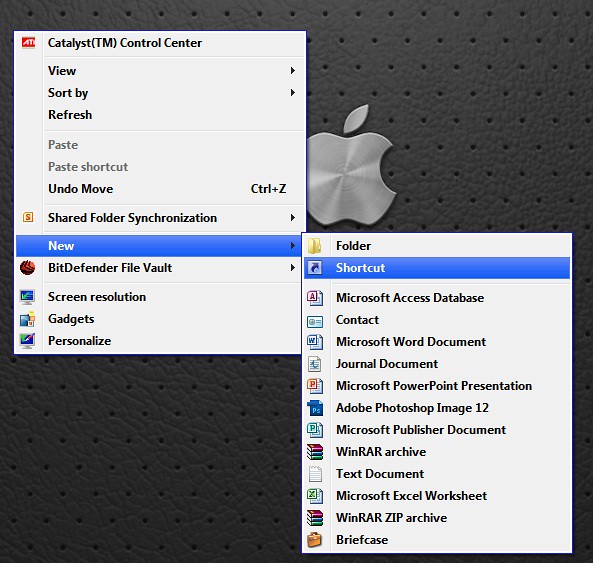
Step 2 :
Type the location for the shortcut
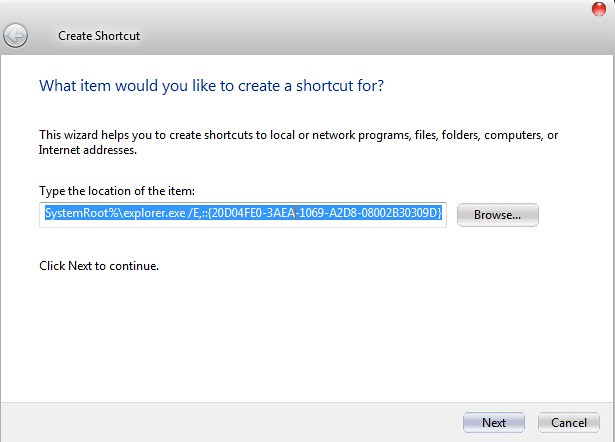
copy
%SystemRoot%\explorer.exe /E,::{20D04FE0-3AEA-1069-A2D8-08002B30309D}
and paste it as in picture.
Step 3 :
name the shortcut
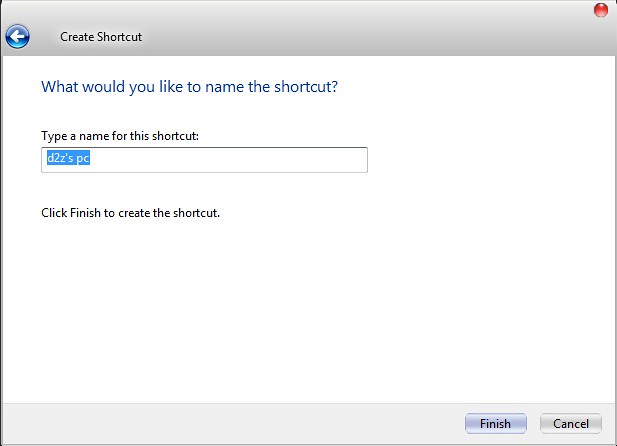
Step 4 :
pin the shortcut to taskbar
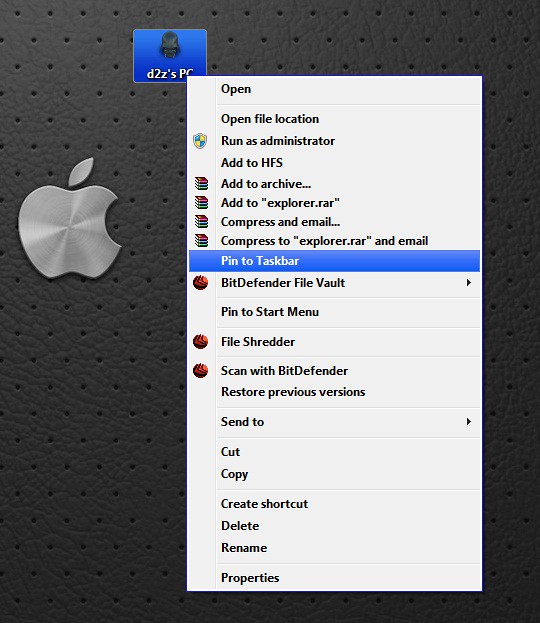
and you're done :D :)








