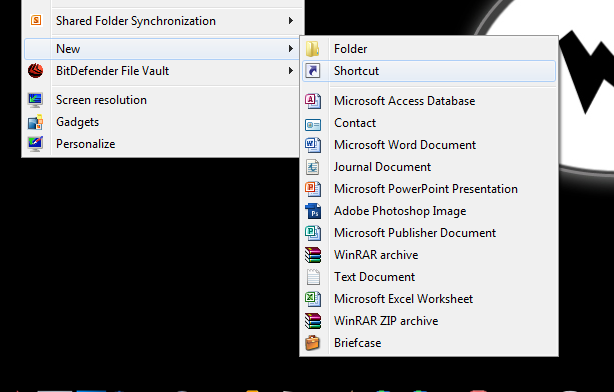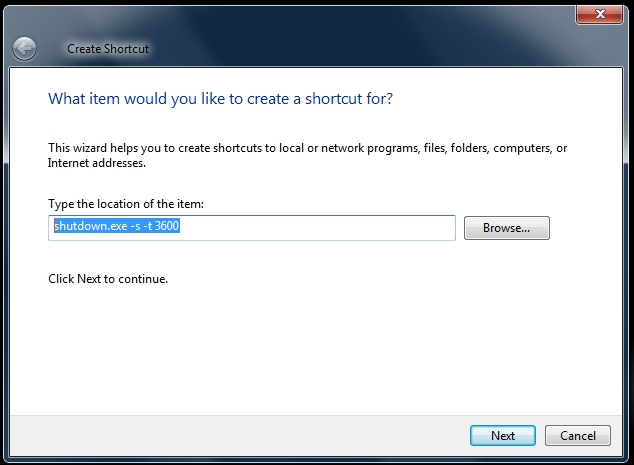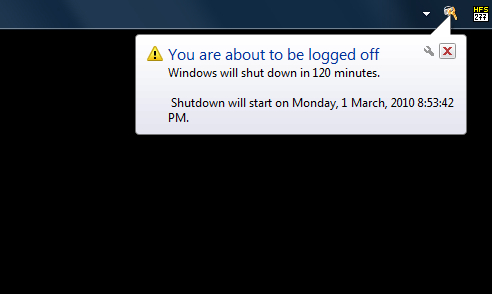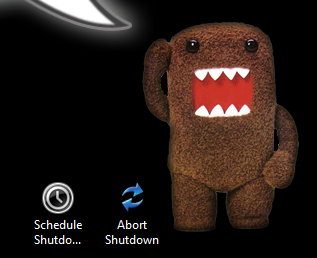How to Schedule your PC to Shutdown
 3/02/2010 12:01:00 AM
3/02/2010 12:01:00 AM
 d2z
d2z
Only 3 steps involve.
Step 1 : Right click on your desktop, and create shortcut.
Step 2 : copy this
shutdown.exe -s -t 3600
and paste it in the space provided as shown in the picture below
3600 = 3600 seconds = 60minutes = 1 hour is the time after you set for your system to shutdown.
Step 3 : Click the shortcut you'd created and a notification will pop up & you're done!
ignore the 120minutes remaining. that was my schedule shutdown time. :D
If you want to cancel your Schedule Shutdown,
simply repeat Step 1 until Step 3 but the command now is
shutdown.exe -a
Final product~
tested on Window 7 ultimate 32bit version.
feel free to ask me any question~ :)